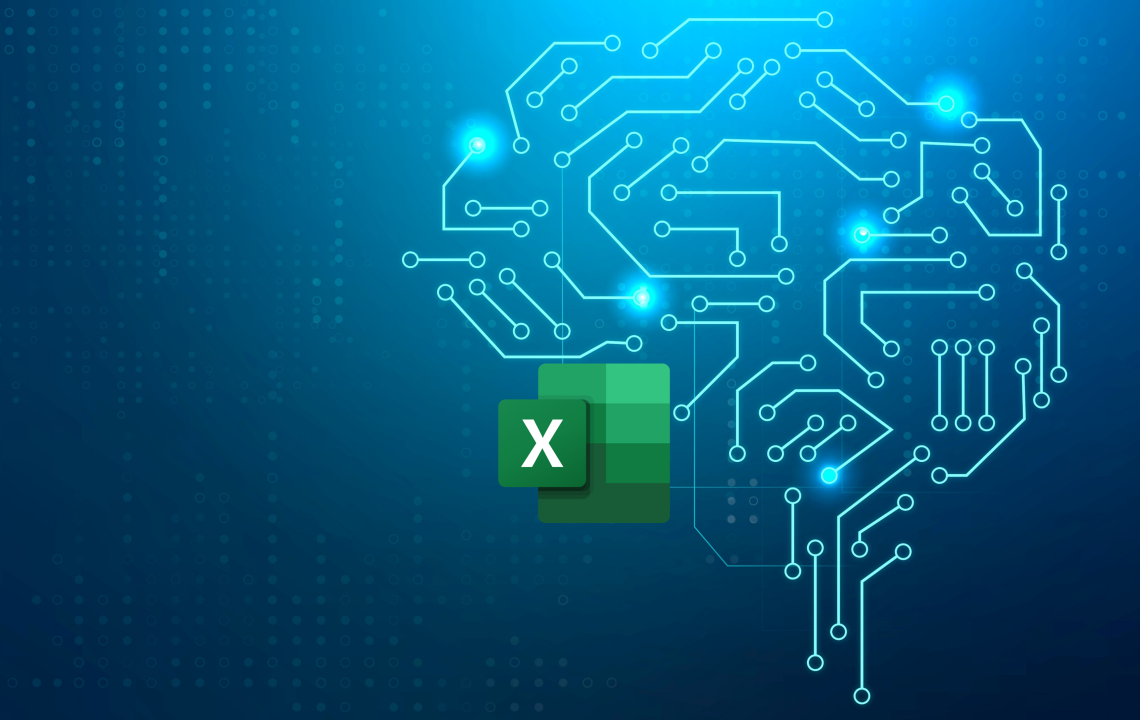The Future of AI in Excel: What to Expect
September 8, 2024
Emerging AI Technologies and Their Potential Integration into Excel
September 8, 2024Artificial Intelligence (AI) is reshaping the landscape of data analysis, with profound implications for tools like Microsoft Excel. As AI technologies advance, they are transforming how we handle, analyze, and interpret data, making these processes more efficient and insightful. This article explores how AI will continue to revolutionize Excel and data analysis, focusing on emerging trends, potential impacts, and practical applications.
Introduction
Excel has long been a powerful tool for data management and analysis. However, the integration of AI into Excel is setting the stage for a new era of data analysis. AI’s ability to process vast amounts of data, uncover patterns, and generate insights is enhancing Excel’s functionalities, making data analysis more accessible and accurate. Here’s a look at how AI will continue to drive innovation in Excel and data analysis.
Advances in AI and Data Analytics
1. Enhanced Predictive Analytics
AI is significantly improving predictive analytics by providing advanced algorithms that can model complex data patterns. Machine learning techniques are now being integrated into Excel, allowing users to build sophisticated predictive models directly within the application. These AI-driven models can forecast trends, identify potential risks, and offer actionable insights based on historical data.
- Example: AI algorithms can analyze sales data to predict future revenue, helping businesses plan inventory and marketing strategies more effectively.
2. Automated Data Cleaning and Preparation
One of the most time-consuming aspects of data analysis is cleaning and preparing data. AI is automating these processes by detecting and correcting errors, handling missing values, and standardizing data formats. This automation not only speeds up the data preparation phase but also improves the accuracy of the analysis.
- Example: AI tools in Excel can automatically identify and remove duplicate entries, fill in missing data using predictive algorithms, and standardize data formats.
3. Natural Language Processing (NLP) for Data Queries
NLP is making it easier for users to interact with data using natural language queries. Instead of writing complex formulas or learning advanced functions, users can simply ask questions in plain language. AI processes these queries and returns relevant data or insights, making data analysis more intuitive.
- Example: Users can ask Excel, “What are the top-selling products this quarter?” and receive a summary report or visualization based on the query.
4. Advanced Data Visualization
AI is enhancing data visualization capabilities by recommending the most effective charts and graphs based on the data context. These intelligent recommendations help users create more impactful visualizations, making it easier to communicate insights and trends.
- Example: AI tools can suggest the best type of chart to visualize sales performance over time, such as a line graph or a bar chart, depending on the data set.
5. Real-Time Data Analysis
AI enables real-time data analysis, allowing users to monitor and respond to data changes as they occur. This capability is particularly valuable for industries that rely on up-to-date information, such as finance and operations.
- Example: AI algorithms can continuously analyze stock market data and provide real-time alerts on significant price movements or trends.
The Impact of AI on Data Analysis
1. Improved Accuracy and Efficiency
AI enhances the accuracy of data analysis by identifying patterns and anomalies that might be missed by traditional methods. Additionally, automation of repetitive tasks reduces the risk of human error and increases overall efficiency.
- Impact: Users can expect more reliable insights and faster turnaround times for data analysis tasks.
2. Democratization of Data Analysis
AI tools in Excel make advanced data analysis accessible to users with varying levels of expertise. By simplifying complex processes and providing intuitive interfaces, AI democratizes data analysis, enabling more people to leverage its benefits.
- Impact: Non-technical users can perform sophisticated analyses and gain valuable insights without needing specialized skills.
3. Integration with Big Data
AI is facilitating the integration of Excel with big data technologies. This integration allows users to analyze large volumes of data and derive insights that were previously challenging to obtain.
- Impact: Businesses can harness the power of big data to make more informed decisions and uncover new opportunities.
Addressing Common Questions
1. Will Data Analysts Be Replaced by AI?
While AI is transforming data analysis, it is unlikely to completely replace data analysts. Instead, AI will augment their capabilities by automating routine tasks and providing advanced analytical tools. Data analysts will continue to play a crucial role in interpreting AI-generated insights and making strategic decisions.
2. How to Use AI for Data Analysis
Using AI for data analysis in Excel involves leveraging AI-powered tools and features available within the application. This includes using predictive analytics, NLP for queries, and automated data cleaning. Users can explore various AI add-ins and integrations to enhance their data analysis capabilities.
3. What Are the Best AI Tools for Excel?
There are several AI tools and add-ins available for Excel, including those that offer predictive analytics, NLP, and automated data cleaning. Some popular options include Microsoft’s built-in AI features and third-party add-ins that offer advanced functionalities.
AI is set to continue revolutionizing Excel and data analysis by introducing advanced capabilities that enhance accuracy, efficiency, and accessibility. As AI technologies evolve, users can expect more sophisticated tools and features that make data analysis easier and more insightful. By embracing these advancements, businesses and individuals can leverage AI to drive better decision-making and achieve greater success in their data-driven endeavors.