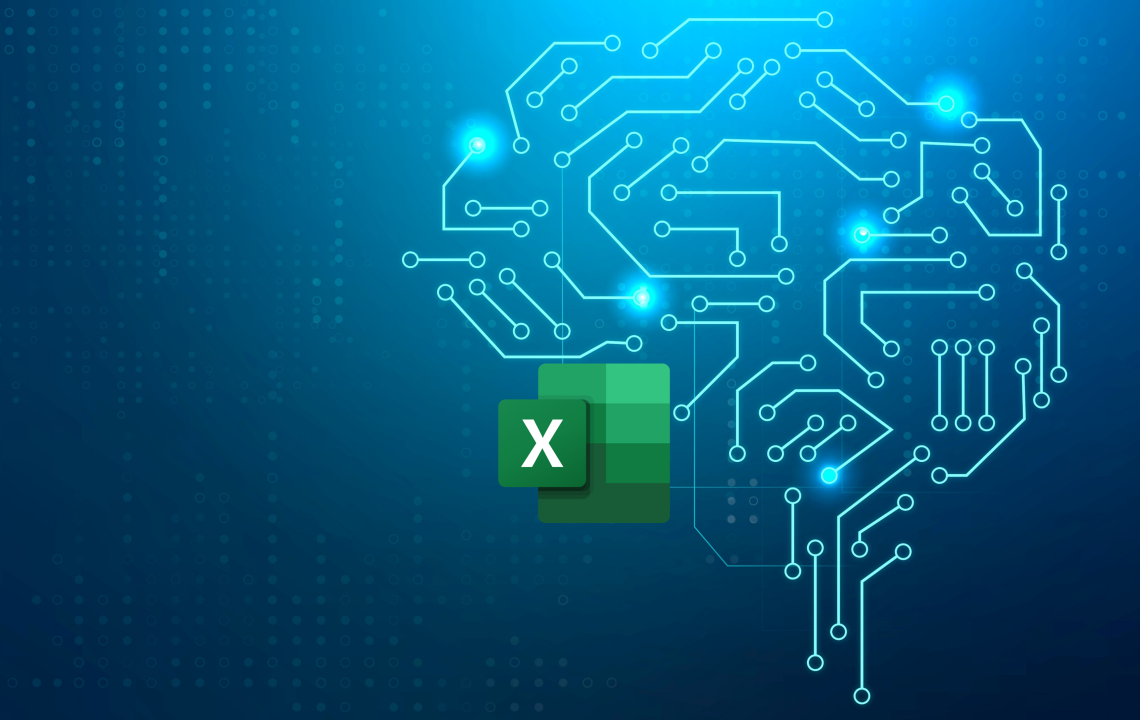Introduction to AI-Powered Features in Microsoft Excel
September 2, 2024Beginner’s Guide to Excel AI Tools for Data Analysis
September 3, 2024Artificial Intelligence (AI) is revolutionizing various fields, and AI in Excel data analysis is no exception. Microsoft Excel, a staple tool for data management, has embraced AI to make data analysis more efficient, accessible, and insightful. This transformation is empowering users to extract meaningful information from complex datasets with ease, significantly enhancing decision-making processes.
AI Excel data analysis
Excel’s AI-driven capabilities are designed to assist users at every step of their data analysis journey. Some of the most impactful features include:
- Ideas (Insights)
- The Ideas feature leverages AI to automatically analyze your data and provide insights. With a simple click, Excel highlights trends, patterns, and outliers, making it easier for users to understand their data.
- Predictive Analytics
- AI in Excel enables predictive analytics, allowing users to forecast future trends based on historical data. This feature is particularly useful in business contexts, where predicting sales or market behavior can guide strategic decisions.
- Natural Language Queries
- Excel’s integration with AI allows users to ask questions about their data in plain English. For example, typing “What were the sales last quarter?” into Excel will generate an accurate response, including charts or tables if necessary.
- Data Cleaning with Power Query
- AI enhances Power Query by automating data cleaning tasks. It can identify inconsistencies, remove duplicates, and format data appropriately, ensuring that your data is ready for analysis.
- Advanced Data Visualizations
- AI helps users create advanced data visualizations by analyzing the data context and suggesting the most appropriate chart types. This ensures that data is not only accurate but also visually appealing and easy to interpret.
- Integration with Machine Learning Models
- Excel allows users to integrate with external AI and machine learning models, enabling advanced analytics such as classification, regression, and clustering directly within the spreadsheet.
Practical Applications of AI in Excel
- Business Forecasting: AI helps businesses predict sales, plan inventory, and manage resources more effectively by analyzing historical data and providing accurate forecasts.
- Financial Analysis: Financial analysts use AI to automate complex calculations, identify investment opportunities, and predict market trends.
- Market Research: AI in Excel can process large datasets to uncover consumer behavior, preferences, and trends, providing valuable insights for marketing strategies.
- Operational Efficiency: AI automates repetitive tasks and optimizes workflows, leading to increased productivity and more informed decision-making.
Benefits of AI in Excel
- Increased Efficiency: AI automates time-consuming tasks, allowing users to focus on more strategic activities.
- Improved Accuracy: By minimizing human error, AI ensures more accurate data analysis and results.
- Enhanced Accessibility: AI democratizes advanced data analysis, making it accessible to users without specialized knowledge.
- Better Insights: AI uncovers hidden patterns and trends, providing deeper insights that can drive better business outcomes.
AI is transforming data analysis in Excel by making it more intuitive, powerful, and accessible. Whether you’re a business professional, data analyst, or casual user, Excel’s AI-powered features can help you unlock deeper insights, improve decision-making, and drive better outcomes. As AI continues to evolve, its integration with Excel is expected to introduce even more sophisticated tools for data analysis.