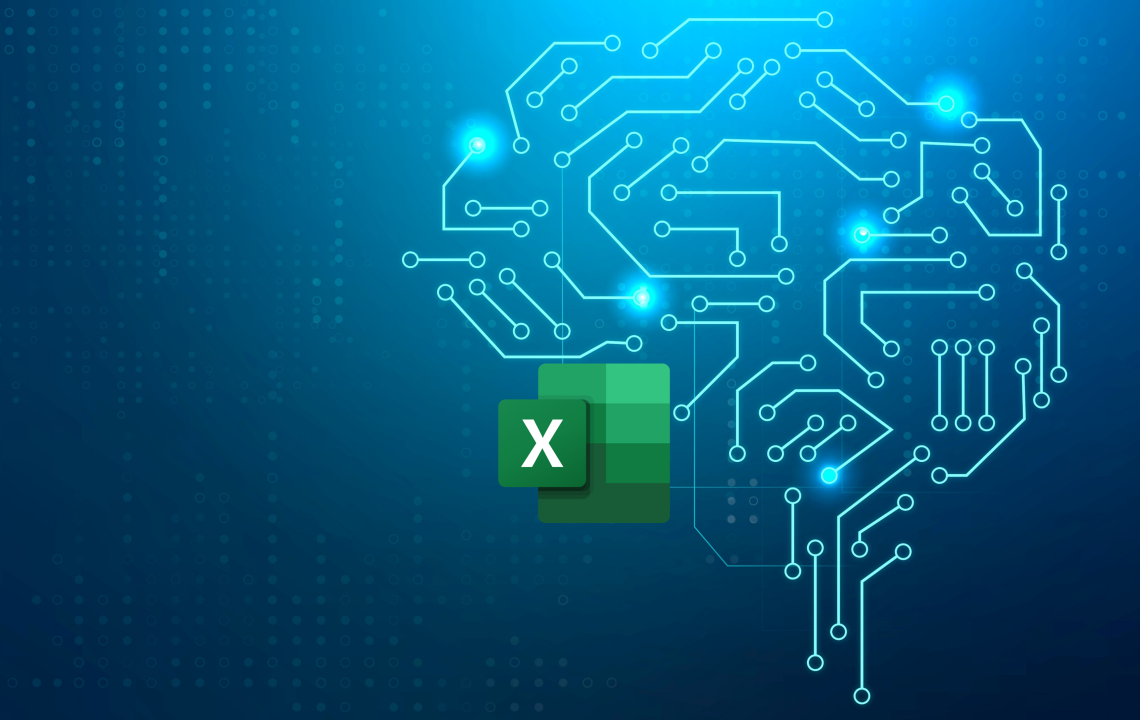Excel ai Tools
September 1, 2024
How AI Excel Data Analysis is Transforming Decision-Making
September 2, 2024Microsoft Excel, a cornerstone of data analysis and management, has evolved significantly over the years. With the integration of artificial intelligence (AI), Excel has transformed from a traditional spreadsheet tool into a powerful platform for advanced data analysis, automation, and decision-making. AI-powered features in Excel are designed to simplify complex tasks, provide deeper insights, and enhance productivity for users across various industries.
What are AI-Powered Features in Excel?
AI-powered features in Excel leverage machine learning algorithms and other AI technologies to assist users in analyzing data, making predictions, and automating routine processes. These features enable users to quickly extract meaningful information from large datasets, identify patterns, and generate insights with minimal manual effort.
Key AI-Powered Features in Excel
- Ideas (Insights)
- The Ideas feature in Excel uses AI to automatically analyze your data and suggest trends, patterns, and insights. With just a click, you can generate visualizations and summaries that highlight key information from your dataset, helping you make informed decisions quickly.
- Data Types
- Excel’s AI-powered Data Types allow users to convert plain text into rich, linked data types, such as Stocks or Geography. For example, when you enter a company name, Excel can automatically pull in relevant data like stock prices, market capitalization, and industry information from online sources, making data management more dynamic and informative.
- Analyze Data
- Similar to the Ideas feature, Analyze Data provides users with more in-depth insights and suggestions. It scans your dataset and offers detailed analysis, including identifying outliers, correlations, and summaries, which can be particularly useful for understanding complex data.
- Power Query with AI Enhancements
- Power Query is a data connection technology that allows users to discover, connect, combine, and refine data across a wide variety of sources. With AI enhancements, Power Query can automate data transformation tasks, making it easier to clean and prepare data for analysis.
- Power BI Integration
- Excel’s integration with Power BI, Microsoft’s business analytics service, allows users to connect Excel data to Power BI for advanced analysis and visualization. AI in Power BI helps identify trends, make predictions, and create interactive dashboards that can be shared across organizations.
- Excel Add-Ins
- Excel supports a range of AI-powered add-ins that extend its capabilities. These add-ins can perform tasks such as sentiment analysis, predictive modeling, and machine learning directly within Excel, enabling users to apply advanced analytics without needing specialized software.
Benefits of AI-Powered Features in Excel
Scalability: AI features help manage and analyze large datasets efficiently, which is crucial for businesses dealing with big data.
Enhanced Productivity: AI reduces the time spent on repetitive tasks like data cleaning, allowing users to focus on more strategic activities.
Improved Decision-Making: With AI-generated insights, users can make data-driven decisions faster and with greater confidence.
Accessibility: AI-powered tools democratize advanced data analysis, making sophisticated techniques accessible to users without a deep background in data science.
The integration of AI into Microsoft Excel marks a significant step forward in how businesses and individuals interact with data. By automating complex tasks, providing instant insights, and enabling more informed decision-making, AI-powered features in Excel are transforming the way we work with data. Whether you’re a data analyst, business professional, or casual user, these tools can help you harness the full potential of your data, leading to more efficient and impactful outcomes.