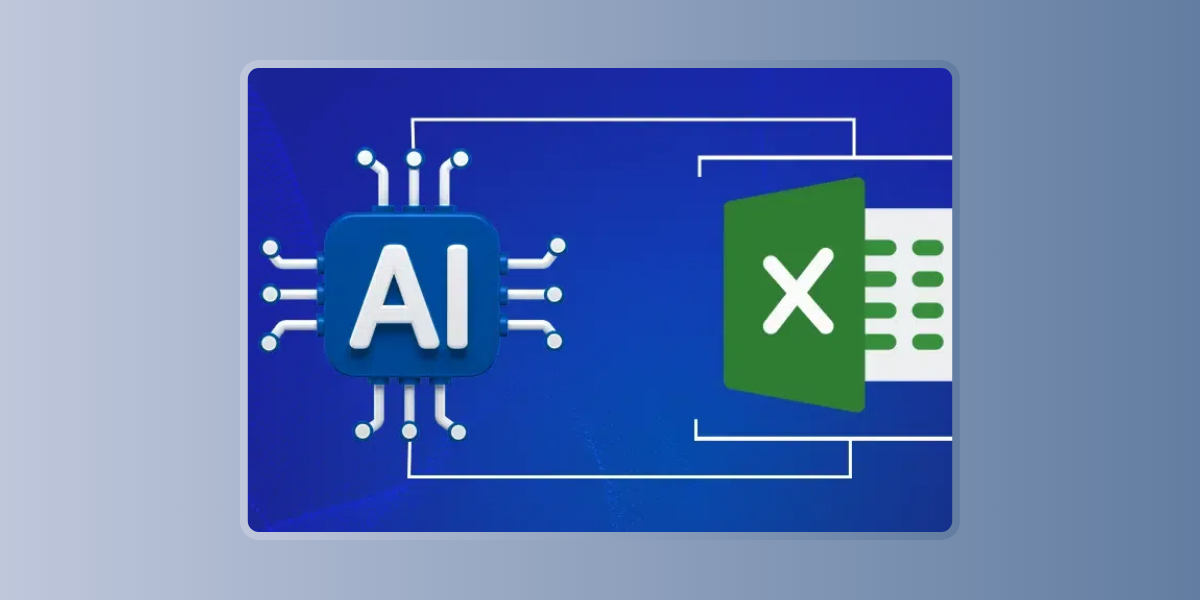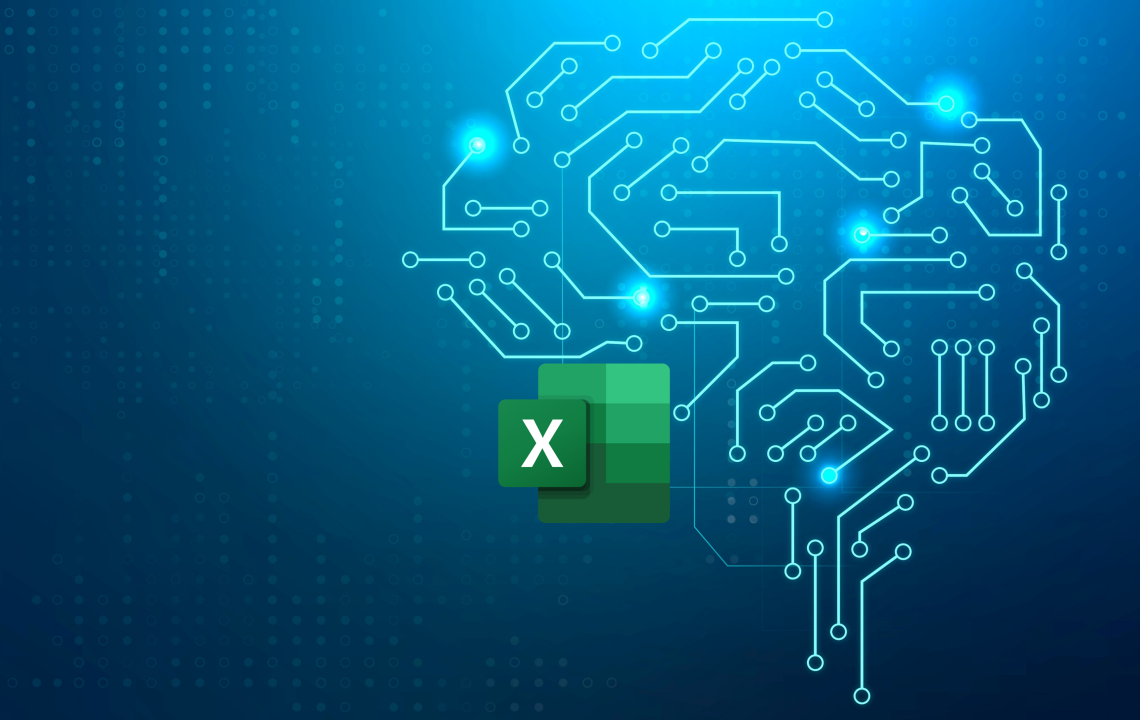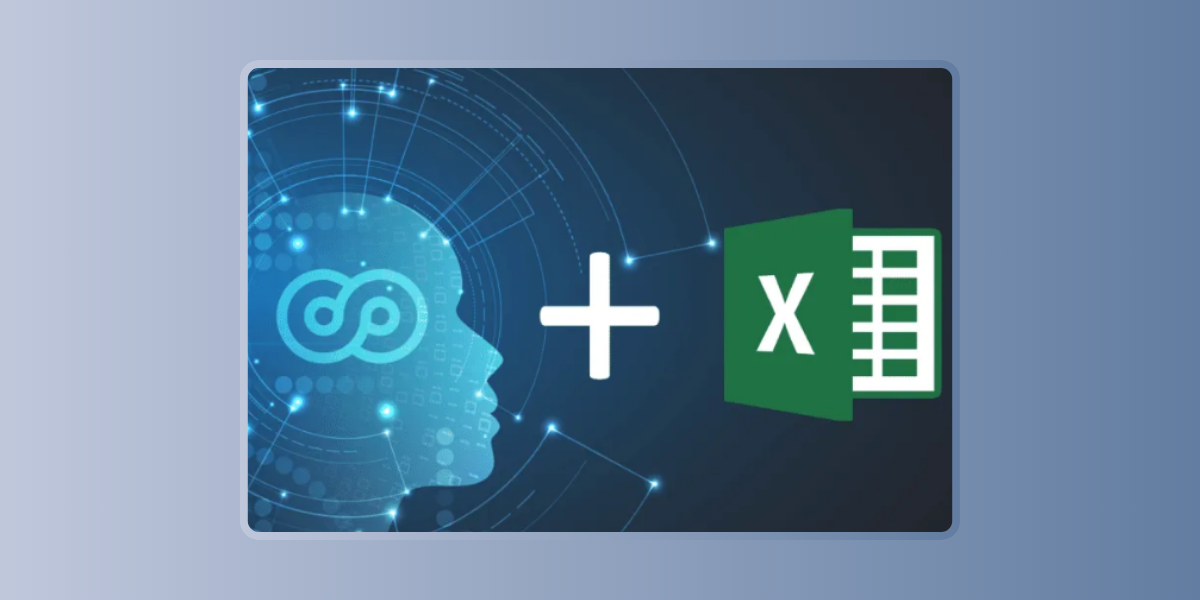
Sentiment Analysis in Excel: AI Add-Ins and Their Applications
September 7, 2024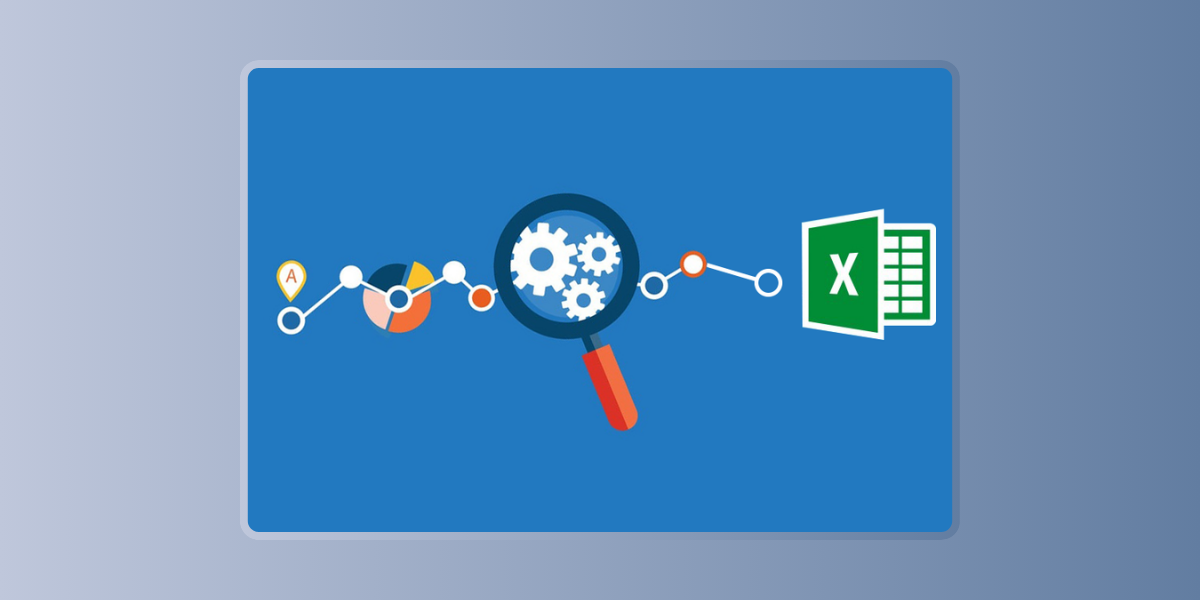
How to Build Predictive Models in Excel Using AI Add-Ins
September 7, 2024In today’s data-driven business environment, the ability to analyze data efficiently is critical for making informed decisions. Microsoft Excel, a cornerstone of business analysis, has evolved significantly with the integration of artificial intelligence (AI) tools. These AI-powered enhancements transform Excel from a mere spreadsheet application into a powerful platform capable of advanced data analysis, predictive modeling, and automation. In this article, we’ll explore the real-world applications of Excel AI tools in business analysis, highlighting the best free options available for download, and how they can elevate your business operations.
The Power of Excel AI Tools in Business Analysis
Excel AI tools bring a new level of sophistication to business analysis by automating complex tasks, providing advanced data insights, and facilitating predictive analytics. These tools can help businesses streamline processes, enhance financial reporting, and improve decision-making capabilities.
One of the most significant advantages of using AI tools in Excel is the ability to perform advanced data analysis without requiring extensive programming knowledge. Whether you’re a financial analyst, marketer, or business manager, these tools can help you quickly extract insights from large datasets, identify trends, and forecast future outcomes.
Key Real-World Applications
- Predictive Analytics for Forecasting
Predictive analytics in Excel has become more accessible with AI tools that allow businesses to build predictive models directly within the spreadsheet. By leveraging historical data, these models can forecast future trends, sales, customer behavior, and financial performance. Tools like Ajelix and other AI add-ins enable users to create these models with just a few clicks, reducing the time and effort traditionally required for such tasks. - Automating Data Analysis and Reporting
AI Excel bots and add-ins automate routine tasks like data cleaning, formatting, and generating reports. For example, AI tools like Ajelix and other AI spreadsheet analysis tools can automatically clean data, identify errors, and suggest corrections. This automation saves time and reduces the risk of human error, allowing analysts to focus on interpreting the results and making strategic decisions. - Enhancing Financial Reporting
AI in Excel can significantly enhance financial reporting by automating the aggregation of financial data, creating complex financial models, and generating real-time insights. AI-powered tools can pull data from multiple sources, perform complex calculations, and update reports automatically. This capability ensures that financial reports are always accurate and up-to-date, enabling businesses to make informed financial decisions quickly. - Advanced Data Visualization
AI tools in Excel can also improve data visualization, making it easier to present complex data in an understandable format. These tools can automatically generate charts, graphs, and dashboards that highlight key insights and trends. This visual representation of data is crucial for communicating findings to stakeholders and making data-driven decisions. - AI-Powered Decision-Making
AI tools like Excel AI Bots can assist in decision-making by analyzing data patterns and providing recommendations based on historical data. These tools can assess various business scenarios, predict potential outcomes, and suggest the best course of action. This capability is particularly useful in risk management, where understanding potential risks and rewards can make or break a business decision.
Best Free AI Tools for Excel Data Analysis
For those looking to enhance their Excel capabilities without breaking the bank, there are several free AI tools available for download. These tools offer a range of functionalities, from data analysis to predictive modeling and automation. Here are some of the best options:
- Ajelix: Ajelix is an AI tool that provides advanced data analysis, automation, and reporting features. It’s particularly useful for businesses looking to streamline their Excel workflows and enhance their data-driven decision-making processes.
- AI Excel Bot: This bot automates repetitive tasks in Excel, such as data entry, cleaning, and formatting. It’s a great tool for improving efficiency and reducing errors in your data analysis processes.
- Excel AI Tools Free Download: Various other free AI tools for Excel are available for download, offering functionalities ranging from basic data analysis to complex predictive modeling. These tools are perfect for businesses looking to test AI capabilities without investing in paid solutions.
How to Get Started with AI in Excel
To start using AI tools in Excel, you can download free tools from reputable sources or explore built-in AI features within Microsoft Excel 365. The installation process is usually straightforward, and many tools come with user-friendly interfaces that make it easy to get started. Once installed, these tools can be accessed directly within Excel, allowing you to enhance your data analysis capabilities instantly.
For businesses looking for more advanced features, premium AI tools are also available, offering more extensive functionalities and support. However, the free tools available are often sufficient for most small to medium-sized businesses.
The integration of AI tools in Excel has transformed the way businesses conduct data analysis and make decisions. By automating routine tasks, enhancing data visualization, and providing predictive analytics, these tools help businesses stay competitive in a fast-paced, data-driven world. Whether you’re just getting started with AI in Excel or looking to expand your existing capabilities, there are plenty of free AI tools available that can take your business analysis to the next level.
If you’re ready to explore these possibilities, start by downloading some of the best free AI tools for Excel data analysis today, and see how they can transform your business operations.