
Comparative Analysis: Traditional Excel vs. AI Enhanced Excel
September 8, 2024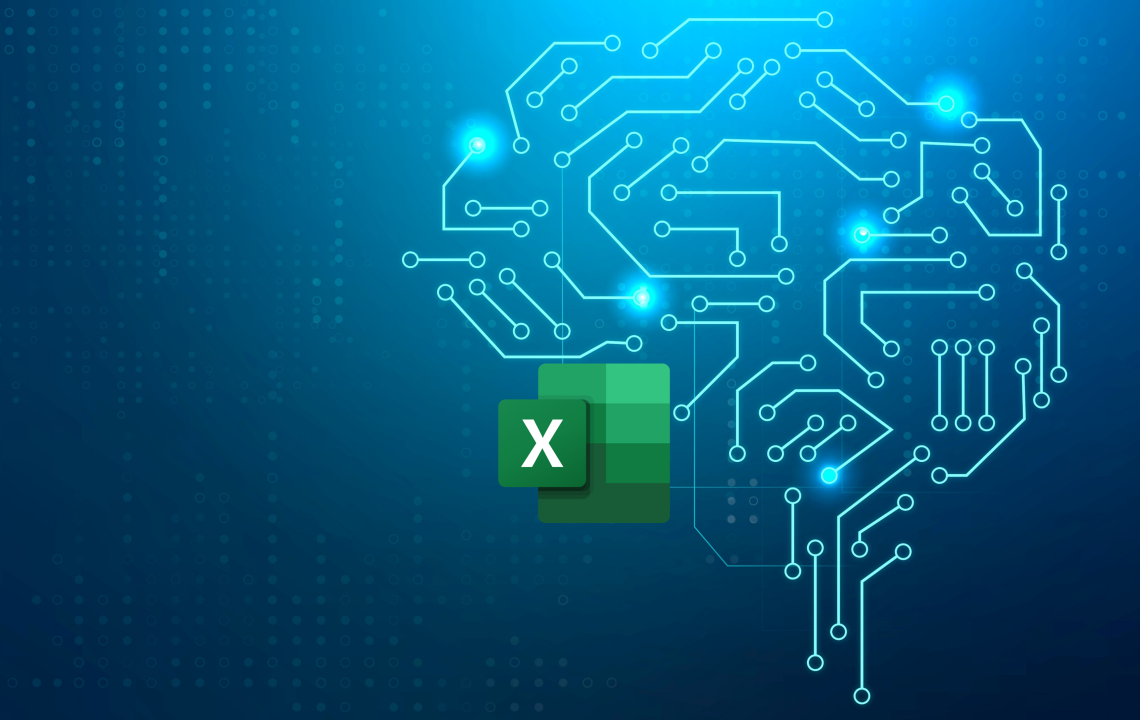
How AI Will Continue to Revolutionize Excel and Data Analysis
September 8, 2024Artificial Intelligence (AI) is transforming various industries, and Excel is no exception. As one of the most widely used tools for data analysis and management, Excel is on the cusp of significant advancements driven by AI. This article explores the future of AI in Excel, outlining what users can expect as these technologies evolve. We’ll delve into upcoming trends, potential impacts, and how these changes could shape the way we work with data.
Introduction
Excel has long been a cornerstone in data management and analysis, providing users with powerful tools to organize, analyze, and visualize information. The integration of AI into Excel is enhancing these capabilities, making data manipulation more efficient and insightful. As we look to the future, several key trends and advancements are set to redefine how we use Excel for data analysis.
Enhanced Predictive Analytics
AI-Driven Forecasting Models: AI is set to revolutionize predictive analytics in Excel by offering more sophisticated forecasting models. Machine learning algorithms will enable Excel to analyze historical data more effectively, identify trends, and make more accurate predictions. Expect features that can automatically select the best model for your data and provide insights into future trends with greater precision.
Advanced Data Simulation: AI will introduce advanced simulation tools that allow users to model different scenarios and assess their potential impacts. This will be particularly useful for financial planning, market analysis, and risk management.
Integration with Cloud Services
Seamless Cloud Integration: The future of AI in Excel will involve deeper integration with cloud-based services. This will enable users to access AI tools and features directly from the cloud, enhancing collaboration and data accessibility. Expect improved connectivity with platforms like Microsoft Azure and other cloud services that offer powerful AI capabilities.
Real-Time Data Processing: AI will facilitate real-time data processing, allowing users to analyze and visualize data as it is updated. This feature will be invaluable for industries that rely on up-to-the-minute information, such as finance and supply chain management.
Real-Time Data Processing
Instant Insights: With AI, Excel will be able to provide instant insights as data is entered or updated. This will include real-time trend analysis, anomaly detection, and automated reporting. Users will receive immediate feedback on their data, helping them make faster and more informed decisions.
Automated Alerts and Recommendations: AI-powered features will enable automated alerts and recommendations based on real-time data analysis. For example, Excel could notify users of significant changes or anomalies in their data, suggesting actions or adjustments as needed.
Natural Language Processing (NLP)
Enhanced Query Capabilities: AI will improve Excel’s natural language processing capabilities, allowing users to interact with their data using plain language queries. Instead of writing complex formulas, users could simply ask questions like “What are the sales trends for the last quarter?” and receive immediate, accurate responses.
User-Friendly Data Interaction: NLP will make data analysis more accessible to non-technical users. By enabling natural language interactions, AI will lower the barrier to entry for complex data tasks, allowing more people to leverage Excel’s powerful features.
Advanced Data Visualization
Intelligent Visualization Recommendations: AI will enhance Excel’s data visualization tools by recommending the most effective charts and graphs based on the data being analyzed. This will help users create more compelling and informative visualizations without needing extensive design expertise.
Dynamic Visualizations: Expect AI to enable dynamic visualizations that update automatically as data changes. This will provide users with more interactive and engaging ways to explore and present their data.
Potential Impacts
Increased Efficiency: AI will automate many routine tasks in Excel, such as data cleaning, analysis, and reporting. This will significantly reduce the time and effort required to manage and analyze data, allowing users to focus on more strategic activities.
Improved Accuracy: By leveraging AI, Excel will enhance the accuracy of data analysis and predictions. AI algorithms can detect patterns and anomalies that might be missed by traditional methods, leading to more reliable results.
Broader Accessibility: AI-powered features will make advanced data analysis more accessible to users with varying levels of expertise. The integration of natural language processing and automated insights will democratize data analysis, allowing more people to harness the power of Excel.
The future of AI in Excel holds exciting possibilities for users seeking to optimize their data workflows. From enhanced predictive analytics and real-time data processing to improved natural language interactions and advanced visualizations, AI is set to transform how we use Excel for data analysis. By staying informed about these advancements and embracing new AI tools, users can stay ahead of the curve and leverage Excel’s evolving capabilities to drive business growth and success.



