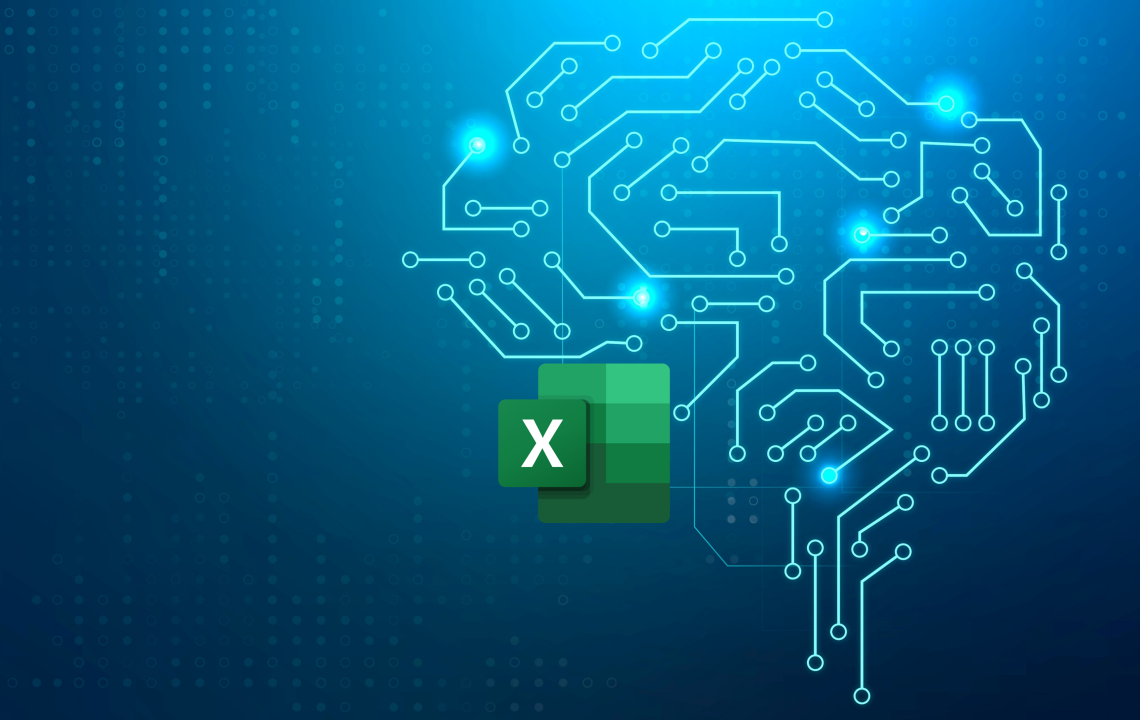AI Powered Decision Making in Excel Tools and Techniques
September 7, 2024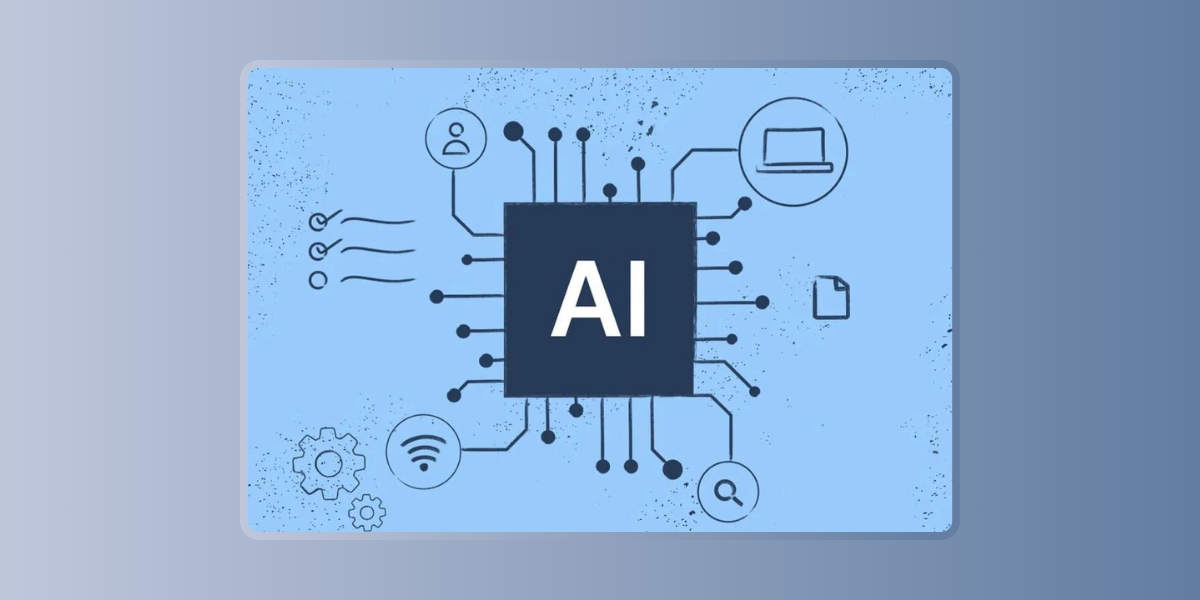
Case Study: How Companies Are Leveraging Excel AI Tools for Business Growth
September 8, 2024Data entry and validation are critical processes in managing accurate and reliable data in Excel. Manual data entry can be time-consuming and prone to errors, while validation ensures that data meets specific criteria before it’s processed. Integrating artificial intelligence (AI) into these processes can significantly enhance efficiency and accuracy. This article explores how AI can streamline data entry and validation in Excel, offering insights into tools and techniques for improving these essential tasks.
The Impact of AI on Data Entry and Validation
AI technologies have revolutionized data entry and validation by automating repetitive tasks, reducing errors, and ensuring data integrity. Here’s how AI enhances these processes:
- Automated Data Entry
AI can automate data entry by extracting and populating data from various sources, reducing the need for manual input. This automation speeds up the process and minimizes human errors. - Intelligent Data Validation
AI algorithms can validate data in real-time, checking for inconsistencies, errors, and anomalies. This ensures that only accurate and complete data is entered into your spreadsheets. - Predictive Data Entry
AI tools can predict and suggest data entries based on historical data and patterns. This predictive capability helps streamline data entry by providing relevant suggestions and reducing manual input.
Tools and Techniques for AI-Powered Data Entry and Validation
1. AI-Powered Excel Add-Ins
AI-powered add-ins can greatly enhance data entry and validation tasks. Here are some key features to look for:
- Automated Data Extraction: AI add-ins can extract data from external sources such as emails, PDFs, or databases and automatically populate Excel sheets.
- Real-Time Data Validation: Add-ins with AI capabilities can validate data in real-time, ensuring that entries meet predefined criteria and flagging any errors or inconsistencies.
- Predictive Suggestions: AI tools can suggest data entries based on historical patterns and user input, speeding up the data entry process.
2. Streamlining Data Entry and Validation with AI in Excel VBA
Excel VBA (Visual Basic for Applications) can be enhanced with AI to automate data entry and validation tasks. Here’s how:
- AI Integration: Use VBA to integrate AI models and algorithms into your Excel workflows. For example, you can develop VBA scripts that interact with AI APIs to validate data or suggest entries.
- Automated Scripts: Create VBA scripts that use AI to automate data entry tasks, such as populating fields based on previous entries or external data sources.
- Error Detection: Implement VBA code that leverages AI to detect and correct data entry errors, ensuring that your data remains accurate and consistent.
3. Streamlining Data Entry and Validation with AI in Excel Using Formulas
Excel formulas can be enhanced with AI features to improve data entry and validation:
- AI-Powered Formulas: Use AI-enhanced formulas to validate data entries against predefined criteria or historical patterns. These formulas can automatically flag potential errors and suggest corrections.
- Data Validation Rules: Incorporate AI-driven rules into your data validation settings to ensure that entered data meets specific standards and conditions.
4. ChatGPT for Data Entry and Validation
ChatGPT, an AI language model, can assist with data entry and validation in Excel:
- Data Entry Assistance: Use ChatGPT to generate and verify data entries based on natural language queries. For example, you can input a query in plain language, and ChatGPT can provide or validate the required data.
- Validation Checks: Leverage ChatGPT to review data and identify inconsistencies or errors based on contextual understanding. ChatGPT can help ensure that data meets the necessary standards and criteria.
Examples of AI in Action
Here are some practical examples of how AI can streamline data entry and validation in Excel:
- Automated Invoice Processing: Use AI to extract invoice data from scanned documents or emails and populate it into Excel spreadsheets, reducing manual data entry.
- Real-Time Data Entry Validation: Implement AI tools that validate user input as it is entered, ensuring that data adheres to formatting rules and constraints.
- Predictive Text Entry: Utilize AI to predict and suggest text entries based on historical data, improving data entry speed and accuracy.
Getting Started with AI in Excel
To start leveraging AI for data entry and validation in Excel, follow these steps:
- Identify Your Needs: Assess your data entry and validation processes to determine where AI can provide the most benefit.
- Choose AI Tools: Select AI-powered add-ins, VBA scripts, or formulas that align with your requirements. Explore free options and evaluate their features to find the best fit for your needs.
- Implement and Configure: Install and configure the chosen AI tools in Excel. Set up automation, validation rules, and predictive features according to your data requirements.
- Monitor and Optimize: Regularly monitor the performance of AI tools and refine their settings based on feedback and changing needs. Continuous optimization will help maintain data accuracy and efficiency.
Streamlining data entry and validation with AI in Excel can transform your data management processes, making them more efficient and accurate. By automating tasks, enhancing validation, and providing predictive suggestions, AI tools and techniques improve the quality and speed of data handling. Whether you’re using AI-powered add-ins, VBA, or ChatGPT, integrating AI into your Excel workflows will elevate your data entry and validation processes, ensuring reliable and actionable data for decision-making.
Explore AI solutions today to enhance your data entry and validation tasks in Excel and experience the benefits of advanced automation and accuracy.