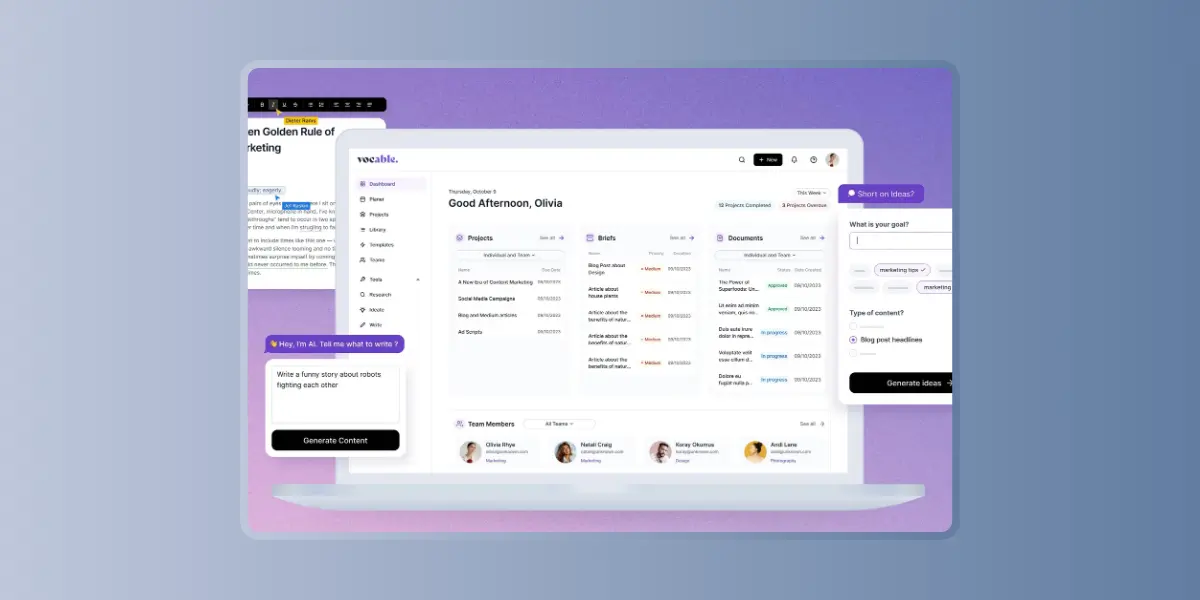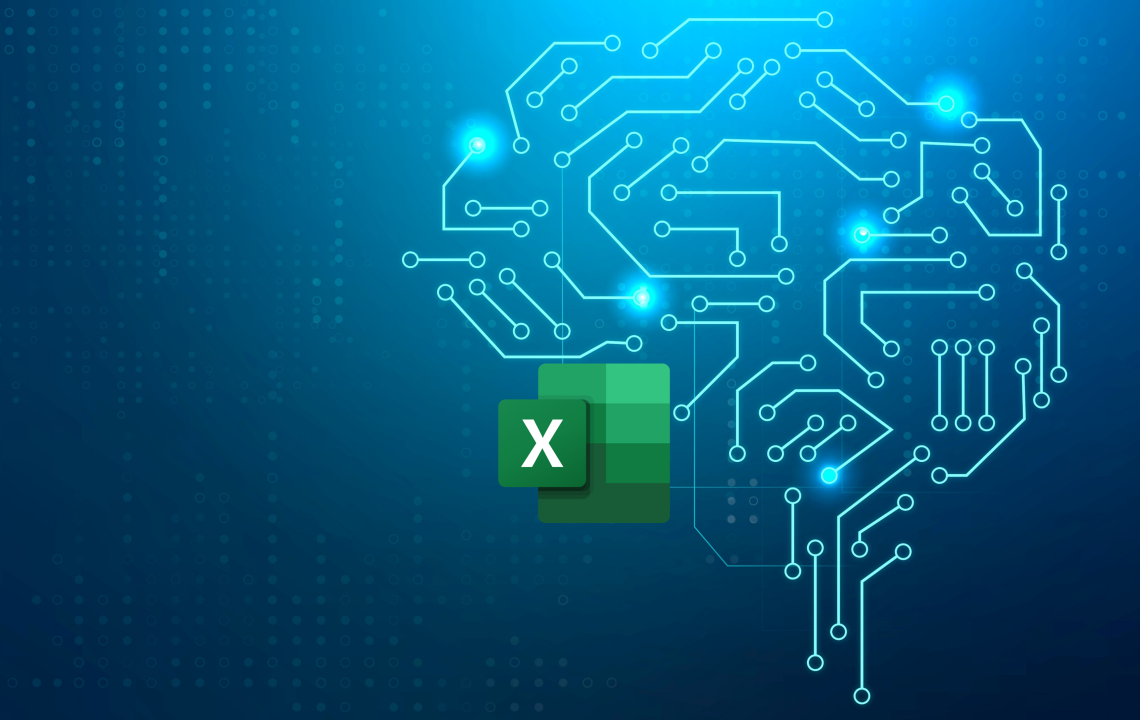How AI is Revolutionizing E-Commerce
August 24, 2024
Canva Magic Design AI Review
August 24, 2024Introduction
Vocable AI How to use: Vocable AI is an all-in-one AI-powered content marketing platform designed to streamline the entire marketing process. From ideation to publication, Vocable AI offers a centralized workflow that allows teams to efficiently plan, create, and optimize content, all while tailoring the AI to align with a brand’s unique identity.
Key Features
| Feature | Description |
|---|---|
| Keyword Strategy | Utilize AI to brainstorm and discover relevant keywords that align with your niche and content strategy. |
| SEO Reports | Access performance reports based on your SEO strategy and development efforts. |
| Content Planner | Organize your content schedule, plan what to create, when to create it, and when to post. |
| Ideation Tool | Generate content ideas for various formats, from blog posts to social media content. |
| AI Writing Tools | Tools for all copywriting needs, including blog posts, emails, sales scripts, press releases, social media captions, and more. |
| Multi-Team Collaboration | Streamline content marketing across your entire team, keeping track of all projects and maintaining seamless collaboration. |
| From Idea to Published Content | Manage the entire content creation process within the platform, from initial ideas to the final publication. |
How to Use Vocable AI: A Step-by-Step Guide
1. Create a New Project
- Process: Start by navigating to the “Project” tab to create a new project.
- Example: A personal trainer looking to introduce 1:1 coaching services can name the project, define the target audience, set objectives, and outline the key messages.
2. Boost the Plan with AI
- Process: Select your project, choose “Plan” from the menu, and click on “Boost Plan.” The AI will generate a comprehensive plan with content pieces tailored to your project.
- Outcome: You’ll receive a full content plan, which you can edit and optimize as needed.
3. Create the Content
- Process: Click on “Create Draft” for each content piece. You can either generate the content using AI, upload an existing document, or create it manually.
- Outcome: The AI can generate a full blog post, complete with a content score. Use text prompts to optimize the content or make manual edits before publishing.
4. Finalize and Publish
- Process: Finalize the content, organize it into folders, and use the “Channels” tab to connect your CMS for direct publication.
- Outcome: The “Planner” lets you track content status—whether in progress, finished, or published—ensuring efficient workflow and project management.
Templates and Project Management
Vocable AI stands out with its wide array of templates that cater to every content need, from articles to social media posts and email marketing. The platform offers an all-in-one workspace where teams can create, manage, and publish content without needing multiple tools.
Comparison Table
| Criteria | Vocable AI |
|---|---|
| Features | Comprehensive content creation tools, keyword strategy, SEO reports, and multi-team collaboration. |
| Ease of Use | Intuitive interface with step-by-step guidance through content creation and publication. |
| Performance | Efficient AI tools that streamline content creation and optimization, enhancing productivity. |
| Pricing | Competitive pricing with the potential to replace multiple other tools, adding value for content marketers. |
| Support | Comprehensive support, including templates and guides to assist users at every stage. |
Vocable AI is an excellent content marketing tool that allows you to streamline your entire marketing strategy from start to finish—all within a single platform. Its powerful AI features and templates support everything from brainstorming ideas to publishing polished content. Additionally, its project management tools make collaboration easy, reducing the need for multiple platforms. Vocable AI is ideal for teams looking to enhance efficiency and centralize their content marketing efforts.